Add a new page:
It's also crucial to ask people questions and explain things to people — both of these are great ways to learn stuff. Nothing beats sitting in a cafe with a friend, notebooks open, and working together on a regular basis. Two minds are more than twice as good as one! But if you can't find a friend in your town, there are different ways to talk to people online. In all cases, it's good to spend some time quietly getting to know the local customs before plunging in and talking. For example, trying to start a rambling discussion on a question-and-answer website is no good. Here are some options: Question-and-Answer Websites — If you've got physics questions, try Physics Stack Exchange. For research-level questions, try Physics Overflow. For questions about math, try Math Stack Exchange, or for research-level questions, Math Overflow. Discussion Forums — To get into discussions of physics, try sci.physics.research. For math, try sci.math or, for research-level questions, sci.math.research. I also recommend Physics Forums for both math and physics discussions. At least some of the question-and-answer websites listed above also have community forums where you can discuss things. John Baez
Self Organized Learning Environments
Big Questions for SOLE Searchers
No book is perfect and therefore it is inevitable that readers get stuck somewhere. That's why it's often incredibly helpful to read the thing the authors wants to express formulated in different terms. Sometimes such alternative formulations exist in the form of reading notes, which are notes that someone took while reading the book. Here we collect such notes and in addition, solutions for textbook problems and answers to frequently asked questions.
While a main idea of this travel guide is that physics is best learned in a self-directed manner, a little guidance is never harmful. Especially, because it happens often that beginner students get lost and can't see the forest for the trees.
For this reason, we collect here roadmaps. These are rough guides that explain which topics and resources are essential to understand a given topic and outline possible ways to tackle to subject.
There is no perfect roadmap that is a good fit for everyone. Therefore it's crucial that everyone finds a roadmap which matches his/her style.
General Roadmaps
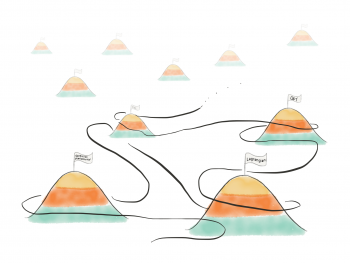
In addition, to these general roadmaps there are also more specific roadmaps. These are listed on the overview page for the corresponding subject, e.g. on the following pages
Further Reading
\newcommand{\se}{\section}
\newcommand{\su}{\subsection}
\newcommand{\beq}{\begin{equation}}
\newcommand{\eeq}{\end{equation}}
\newcommand{\bea}{\begin{eqnarray}}
\newcommand{\eea}{\end{eqnarray}}
\newcommand{\nn}{\nonumber}
\begin{equation}
f(x)=e^x
\end{equation}
#
Further text...
Further Tips